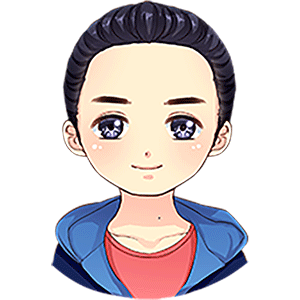原文地址: http://blog.rayuu.com/86.html
centos6.4系统自带的python版本是2.6,用起来不是很方便。
于是今天我又开始折腾了。
首先看一下系统的版本
lsb_release -a
发现是centos6.4
再查看python版本
python -V
Python 2.6.6
下面开始升级,下载源码自己编译。。。。。
操作步骤如下:
1)安装devtoolset
yum groupinstall “Development tools”
2)安装编译Python需要的包包
yum install zlib-devel
yum install bzip2-devel
yum install openssl-devel
yum install ncurses-devel
yum install sqlite-devel
3)下载并解压Python 2.7.9的源代码
cd /opt
wget –no-check-certificate https://www.python.org/ftp/python/2.7.9/Python-2.7.9.tar.xz
tar xf Python-2.7.9.tar.xz
cd Python-2.7.9
4)编译与安装Python 2.7.9
./configure –prefix=/usr/local
make && make altinstall
5)将python命令指向Python 2.7.9
ln -s /usr/local/bin/python2.7 /usr/local/bin/python //这句好像没什么用。。。
#mv /usr/bin/python /usr/bin/python2.6
#ln -s /usr/local/bin/python2.7 /usr/bin/python
6)重新检验Python 版本
#python -V
7)解决系统 Python 软链接指向 Python2.7 版本后,因为yum是不兼容 Python 2.7的,所以yum不能正常工作,我们需要指定 yum 的Python版本
#vi /usr/bin/yum
将文件头部的
#!/usr/bin/python
改成
#!/usr/bin/python2.6
保存并退出大功告成。。。。