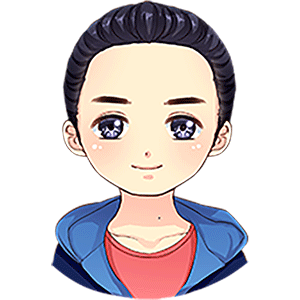将hexo博客同时托管到github和coding
发现百度的sitemap.xml抓取不到github上面的,所以今天又弄了一个coding。
在个人设置里面添加好公钥后,本地git登录
然后在站点配置文件_config.yml里面配置如下:
# Deployment
## Docs: https://hexo.io/docs/deployment.html
deploy:
type: git
#repository: https://github.com/Rayuu/Rayuu.github.io.git
#branch: master
repo:
github: git@github.com:Rayuu/Rayuu.github.io.git,master
coding: git@git.coding.net:chay/chay.git,coding-pages
接下来git bash到站点目录
最后
hexo d -g
没有报错说明完成,添加密钥后也不用每次输入密码了。
这样就完美了哦!
—————我是分割线—————
今天重装了系统,感觉整个人都好多了。哈哈哈(#滑稽)
重新部署hexo
先安装hexo,
再安装nodejs,git
接着安装npm install -g cnpm --registry=https://registry.npm.taobao.org
cnpm install -g hexo找个文件夹打开 git bash here
hexo init
cnpm install hexo-deployer-git --save
cnpm install hexo-generator-sitemap --save
cnpm install hexo-generator-baidu-sitemap --save
cnpm install hexo-generator-search --save把备份的公钥文件夹放到C:\Users\用户名\.ssh下面
ssh -T git@git.coding.net
ssh -T git@github.com让服务器使用ssh协议。
成功的话就一切正常。
hexo d -g上传!!!搞定。。。